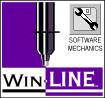
| WinLINE drivers | |
| why WinLINE | |
| output devices | |
| capabilities | |
| references | |
| get WinLINE | |
| plotter pens | |
| CAD and Prints | |
| a complex ballet | |
| hand-sketch simulator | |
|
|
"Printing in color from Windows is a complex ballet
of application software, the printer driver, and even the video driver."
- PC Magazine
New
and Win 7
WinLINE Windows Plotting That Works since 1994
No problems running Windows 95/98, ME, NT4, 2000/2003 and XP, Win, Vista, Win 7 32 & 64
for all Pen Plotters, Raster Plotters, Vinyl Cutters and Engravers
Have you experienced problems plotting from Windows CAD programs? Would you like get reliable, efficient output from your HPGL, HPGL/2, DMPL, PCL or HP-RTL vector device when you use the latest versions of Windows software?WinLINE has been engineered by vector driver experts to drive your plotter, cutter or engraver efficiently from popular Windows applications and to create efficient HPGL files suitable for document management systems and downstream usage.
Please, note what HP & Autodesk say:
You can read in some HP Support Pages:
HP Pen Plotters and Inkjet Plotters
Regarding Microsoft Windows HP-GL WinLINE Driver
The WinLINE driver is an altenative driver that can be used in place of the drivers that ships with Microsoft Windows or in place of the Hewlett-Packard written drivers.
WINLine supports most of Hewlett-Packard pen printers, and HP DesignJet printers.
what is a driver?
(Hp support page)
You can read in these Autodesk Support Pages:
....WinLINE works with the following characteristics:
- High Performance
- High resolution
- Complete resource Management
- Connectivity & OLE Compatibility
"........There are several reasons for not using the Windows driver provided by Microsoft, these include:
- general protection failures
- out of bounds pens movements
- incorrect line style and line width
- incomplete plots
- low resolution affecting curve smoothness
- incorrect text sizing, positioning and/or rotation
- drawings does not fit on the sheet
- problems with mixed files vector+raster, OLE objects
"...in CAD Forums I find many messages from users that are missing or having bad results with OLE object (from Word and Excel they say) printing drawings from Autocad...."In AutoCAD, sometime people want to put a spreadsheet or a text document in the middle of their drawing, next to their CAD diagram.
For example, the diagram is a picture of an engine, they might want to include a table or a graph from Excel which shows the power output of the engine at different RPM.AutoCAD is bad for drawing tables and graphs, but Excel is very good. For that reason, AutoCAD lets you include an Excel spreadsheet or chart inside of the AutoCAD drawing. The spreadsheet document is linked to the AutoCAD drawing. On the screen, they look like one. In that case, the spreadsheet is an OLE object.
OLE = Object Linking and Embedding.
On the screen the spreadsheet looks good. But when AutoCAD prints using its own internal printer driver, the spreadsheet is blank.
The AutoCAD print driver can only print the AutoCAD diagram - it cannot print the Excel spreadsheet because it does not work with Excel.
WinLINE works with both AutoCAD and Excel, so it will print everything just like it appears on screen.
---------------------------------------------------------------From an Autocad support page:
"Other important considerations when finding a driver, is to consider the type of printer you have, the AutoCAD version, and the Operating System.
For example, you would need a specific driver for an HP DesignJet 200 plotter for AutoCAD 14 in Windows NT.
In other words, this particular driver would probably not work for an other HP DesignJet plotter model, or running in AutoCAD 2000 or in other Windows version"
Pen plotters, cutters, engravers
HP DesignJets and other raster output devices (printers, plotters)